Case Validation Summary
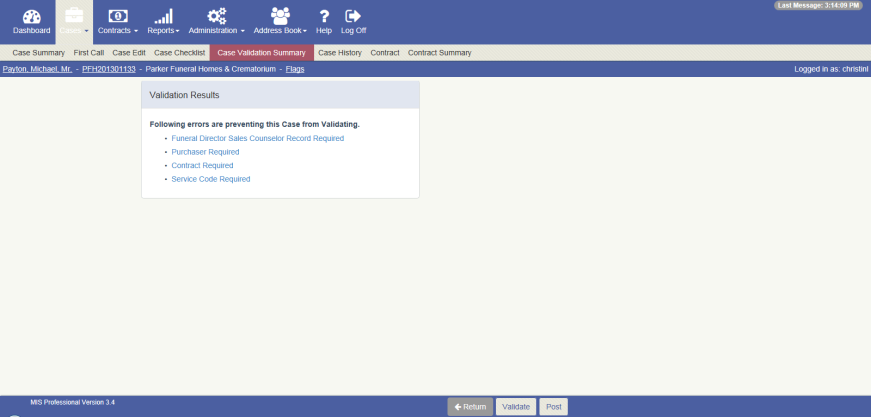
Overview
The Case Validation Summary screen is used to finalize the case and upload it to the financial system. This screen also checks the case to ensure that all required data has been captured.
The Validation Results section of the window displays errors that will prevent the case from uploading. Each error is a click-able link which will navigate you to the appropriate screen where you can correct the data. For example, if the error is “Purchaser Required”, clicking this link will navigate you to the Case Person screen where you can add a purchaser for the case. If a case is already uploaded the Validation Results message will show this:
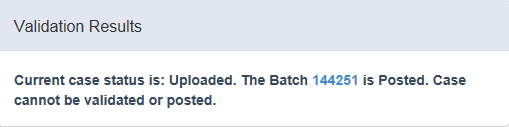
The Batch Number is a hyperlink. Clicking this link will navigate you to the Batch Search screen.
Each time you navigate to this screen the system will validate the case and refresh the errors list.
Once there are no errors listed, you can click the POST button on the footer to upload the case. The system will indicate the progress of the post by displaying progress messages as shown below.
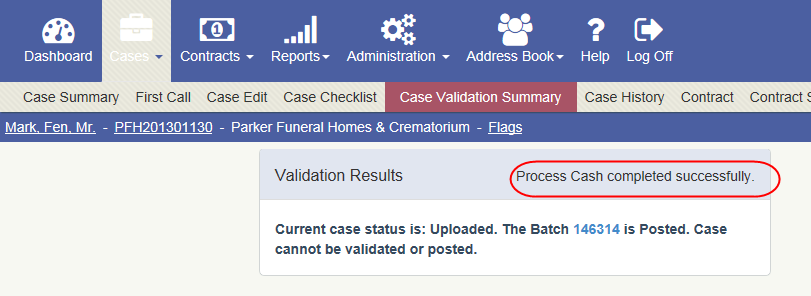
Note: With certain configuration, clicking the Post button will also automatically import and post down payments, negating the need of having to import the payments into Quick Cash batches on the Quick Cash Receipt screen. Please contact Support if you are interested in using this feature.
Workflow
To validate a case:
- Navigate to Cases - Case Validation Summary
-
If all required information is not entered on the case, the Validation screen shows what is missing using hyperlinks that will take the user to the Case Summary screen (in most cases) so the required information can be added
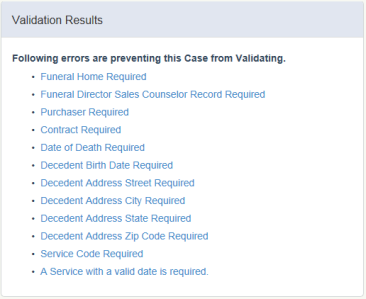
- Make the necessary fixes
- Click Save
-
Return to the Case Validation Summary screen
Note:
The following validation messages will navigate to the followingscreens:
| Funeral Home Required | Case Summary |
|
Funeral Director Sales Counselor Record Required |
|
|
Purchaser Required |
|
|
Contract Required |
|
|
Date of Death Required |
|
|
Decedent Birth Date Required |
|
|
Decedent Address Street Required |
|
|
Decedent Address City Required |
|
|
Decedent Address State Required |
|
|
Decedent Address Zip Code Required |
|
|
Service Code Required |
|
|
A Service with a valid date is required |
Notes:
- The service date requirement is configurable. Click here for more details.
- Custom validations may be available. Contact technical support if you need a validation not listed above.
To upload a case to the financial system :
- Navigate to Cases - Home - Case Validation Summary
- Correct any validation errors
- Once all the validation errors are resolved, click the POST button